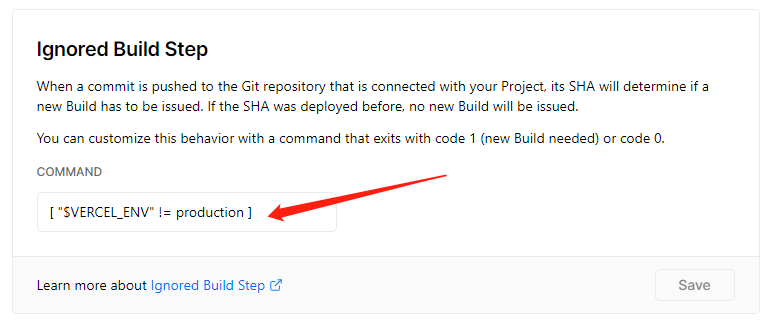Vercel关闭评论 禁止Preview Deployments
目录
关键字:disable Vercel bot; disable Preview Deployments
Vercel是一个支持部署前端框架和静态网站的平台。你可以方便的把 Github Pages 上面的站点导入Vercel,这样做有两个好处:
- 有些地区有些时候,Vercel上面的站点比Github Pages上的访问速度快;
- Github Pages 屏蔽了百度的爬虫,因此你的博客不能被百度检索到。但 Vercel 是可以的。
使用了一段时间的Vercel,发现有两个地方需要调整。
关闭评论
每次提交后,vercel bot会在该commit下评论:
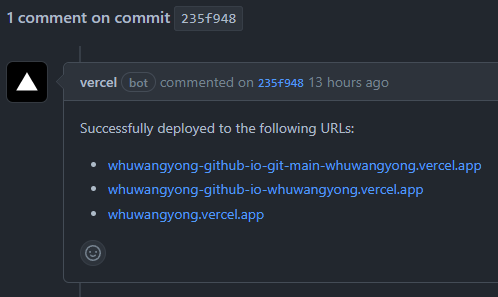
这造成了大量的github通知和邮件通知:

如何关闭?在站点根目录新增vercel.json文件,内容如下:
| |
禁止Preview Deployments
另一个需要关闭的就是Preview Deployments(与我而言)。我的站点没有预览的必要,都是直接build main分支然后上production。Preview Deployments 构建的是gh-pages分支,可能是我哪里没弄对,这个分支一直无法build成功。如下图,2小时过去了还没结束,然后我手动取消了。
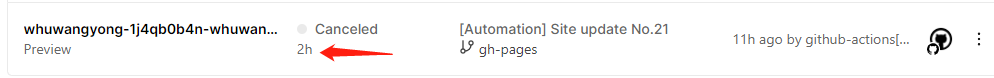
因此,我禁止了Preview Deployments,直允许Production Deployments。操作如下:
Project Settings -> Git -> Ignored Build Step,在 COMMAND 填入 [ "$VERCEL_ENV" != production ]。