Git SubModule 指南
最近学习使用 Hugo 构建静态网站。安装主题时,接触到git submodule这个命令,踩了些坑,总结一下。
子模块与父模块如何同步更新
子模块是一个单独的项目,commit push等操作需要在子模块自己的repo目录下操作。父项目的操作与子模块无关。父项目git add无法添加子模块的changes,当然也就无法commit push。
子模块版本升级后,父项目不会自动升级,仍然停留在对之前版本的引用。以下命令可以查看父模块当前使用子模块的哪个版本:
| |
子模块修改后,父模块虽然无法git add/commit/push,但是git status却可以显示:
| |
这里会让人疑惑,有changes,但是无法add进来。
这是因为,子模块的修改,只能在子模块里面进行commit & push。
子模块commit & push之后,父模块不会自动更新,仍然保持着对子模块上一版本的引用。此时可以使用git add submoduleDir 添加子模块的更新,然后commit & push,将子模块的修改同步到父模块。
如果父模块在尚未add & commit & push子模块更新的情况下,执行了git submoule update,此时子模块会回滚到上一版本(父模块引用的那个版本)。然后去子模块git status,会提示 HEAD detached at xxxxxx。
如果发生了上述情况,可以在子模块git branch -a查看分支,git checkout到上次提交修改的分支。然后子模块就恢复到working tree clean了。
再去父模块,git add submoduleDir && commit && push。
无法拉取submodule代码到本地
git clone 了一个包含submodule的仓库,打开submodule目录,发现里面是空的:
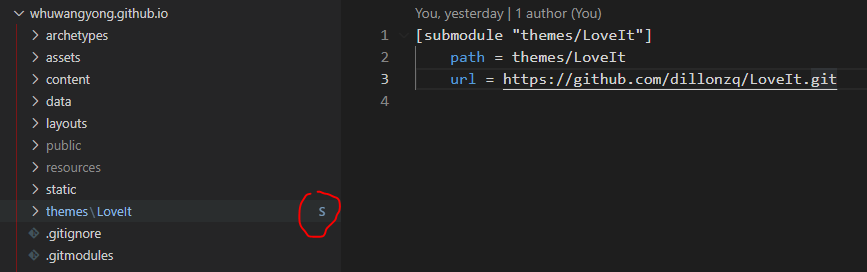
可尝试以下命令:
| |
fatal: could not get a repository handle for submodule xxx
这是很常见的错误。当上次 clone into 未完成就直接关闭,下次 git submodule update 就会报这个错。
| |
解决办法:将 submodule 路径下的.git文件删掉即可。
如何修改子模块的 remote url
需求:使用的别人的主题repo作为子模块。然后改了些地方,发现无法提交到父项目,更不能提交到别人的repo。
解决:fork别人的repo,然后使用自己fork的repo作为子模块。后面原作者的repo更新了,再单独升级fork后的repo。升级时注意别覆盖了自己的修改。如果使用良好,不升级也可。
那么,如何将submodule,从引用别人的repo,改为引用自己的。
先删除
GIT 未提供submodule remove的功能。要删除一个子模块,需按照下面步骤操作:
- git submodule deinit sub/module,执行后模块目录将被清空。
- git rm sub/module,执行后会清除.gitmodules里的项目。
- git commit -m ‘remove sub/module。
第一步不做似乎也没关系。第二步是关键,这里不能直接rm sub/module,这样不会同步更新.gitmodules的内容。
再添加
| |
如果遇到如下错误:
A git directory for ‘hugo-theme-stack’ is found locally with remote(s): origin https://github.com/CaiJimmy/hugo-theme-stack/ If you want to reuse this local git directory instead of cloning again from https://github.com/CaiJimmy/hugo-theme-stack/ use the ‘–force’ option. If the local git directory is not the correct repo or you are unsure what this means choose another name with the ‘–name’ option.
需删除本地的缓存:
| |
或直接删除站点根目录的.git/module/下面对应的子模块:
| |
然后再次执行git submodule add。